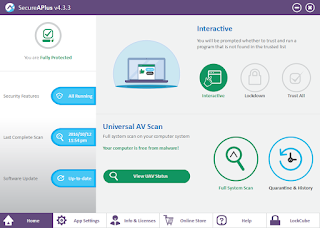 Recently, I found out about a new Anti-Virus software named SecureAPlus. It brags to use 12 AV engines and that all the processing and scanning is done in the cloud with minimal impact on a PC's resources. The description got my attention and so decided to give it a try.
Recently, I found out about a new Anti-Virus software named SecureAPlus. It brags to use 12 AV engines and that all the processing and scanning is done in the cloud with minimal impact on a PC's resources. The description got my attention and so decided to give it a try. I used to have Norton 360 complimentary thanks to my cable company but somehow I don't like the many bugs and errors this application has every time it gets a major update.
I also want to note that if you have an email account provided by an educational institution, you will get 2 years free. So, if you have a .edu email, go ahead and take advantage. I did ;)
OK, I downloaded the relatively small installer. There is a larger offline installer in case you need it. The installation was quick and has only one or two questions. The most important one is asking if you want to use an offline anti-virus as well. It's ClamAV, by the way. It's not necessary if you have already an Anti-Virus program installed. Even if you click on "yes" and change your mind, you can always disable your initial choice in the settings.
I also want to add that you can use SecureAPlus as a second line of defense against malware. I have it installed alongside Sophos AV Home and everything works smoothly.
Once the installation is done, you get greeted by a somewhat cartoon-looking interface. I actually find it a bit refreshing to see a GUI that resembles a bit a program for children :) On the other hand, all settings are easily accessible and organized in a very user-friendly way. What would help improve the GUI is shadowed dialog boxes, especially the pop-ups. This would make it easier to discern the different windows. Yet, the cartoon-like icons and animations are fun to look at.
The home screen is very practically designed. I can check the status of all security features, when the last scan was run and if SecureAPlus is updated. On the right corner, you can block all untrusted programs or trust all programs installed on your PC. I left it at Interactive mode where you get prompted whether to trust an application to run that is not found in the trusted list. Whenever a scan is running, you will see an animated drone (at least, that's what I think it is). So, the layout is very well designed, in my opinion.
If you click on "App Settings" at the bottom, you see a long list of AV engines that are part SecureAPlus'"Universal AV". If you like, you can exclude an anti-virus engine by unticking but as it's done in the cloud, I don't see much benefit in doing so. The processing is done in the cloud and the more eyes, the better, right?!
You can also set an upload limit to potential malware samples. The default is 1GB but I switched it to Unlimited as I don't have any data limit. It's more than likely SecureAPlus won't upload over one gigabyte in a single day in normal circumstances.
Under "Scan Settings" you can turn on or off the Offline Antivirus, the Unviersal AV and the Real-time Scanning. Further, you can exclude or include files and folders for scanning. Nothing complicated here.
A very useful tool to protect your PC conveniently is the "Application Whitelisting" where only applications with a valid certificate are allowed to run. Certainly something you want to have enabled. If you go to "App Whitelisting Advanced Settings" you can see all applications that are whitelisted and which ones are restricted.
This Antivirus does a lot without hogging much of your PC's resources. Looking at the numbers of my Task Manager, it never reached 23 MB of my memory. While it is on stand-by, it uses around 3 MB. Of course, it could be more as I did not take a look at the services, yet I think it still uses a minimal amount of my memory and CPU as I could run my video editor and did not notice any slow-down even with one scan running.
The initial full system scan took longer than I expected. Yet, when I performed again a full system scan, it took less than two minutes. Quite fast. During the scan, SecureAPlus detected 8 files as threats. An animated cartoon watch dog appears which I find quite amusing. I want to mention that only one AV engine, ClamAV, reported threats. 7 of these 8 files marked as threats belong to my Tor browser. So, I marked them to be ignored permanently. One file, samurize_1.64.3_2.exe, is actually also a harmless file but what was weird is the fact that I deleted the file long before the scan. To get rid of this file once and for all, I let SecureAPlus destroy it.
This Antivirus does a lot without hogging much of your PC's resources. Looking at the numbers of my Task Manager, it never reached 23 MB of my memory. While it is on stand-by, it uses around 3 MB. Of course, it could be more as I did not take a look at the services, yet I think it still uses a minimal amount of my memory and CPU as I could run my video editor and did not notice any slow-down even with one scan running.
The initial full system scan took longer than I expected. Yet, when I performed again a full system scan, it took less than two minutes. Quite fast. During the scan, SecureAPlus detected 8 files as threats. An animated cartoon watch dog appears which I find quite amusing. I want to mention that only one AV engine, ClamAV, reported threats. 7 of these 8 files marked as threats belong to my Tor browser. So, I marked them to be ignored permanently. One file, samurize_1.64.3_2.exe, is actually also a harmless file but what was weird is the fact that I deleted the file long before the scan. To get rid of this file once and for all, I let SecureAPlus destroy it.
 |
| Threat Alert |
So, in the end I have a positive impression about this new anti-virus. It gets perfectly along with my other anti-virus and anti-malware software. On my system, I have installed SuperAntiSpyWare Professional Subscription, Free Firewall by Evorim, Immunet, Sophos Home AV, Malwarebytes Anti-Malware and Anti-Exploit (both Premium), and I did not experience any conflicts. Of course, I excluded in each of those anti-malware applications their program folder. Nonetheless, I'm quite impressed by the speedy scans of SecureAPlus and like how it handles programs with its whitelisting feature.
Don't get fooled by the somewhat funny looks of this anti-virus software, it does provide a solid protection from threats and infections. It's fast, responsive, the interface provides fast access to all its settings and functions, has real-time scanning that goes well along other AV software, and secures my PC without slowing it down. It's a great asset in my anti-malware arsenal. Thumbs up!
Don't get fooled by the somewhat funny looks of this anti-virus software, it does provide a solid protection from threats and infections. It's fast, responsive, the interface provides fast access to all its settings and functions, has real-time scanning that goes well along other AV software, and secures my PC without slowing it down. It's a great asset in my anti-malware arsenal. Thumbs up!
PS: There is also a premium version available that offers faster and better service. One of the premium features include: 24/7 email alerts, device tracking, priority scanning (your files are scanned ahead of freemium users) and better support. Go here for more details.
I tested this software on Windows 10 Pro - 32 Bit
LGUTIE1101
Device ID: i4wTq@9H-127109


No comments:
Post a Comment